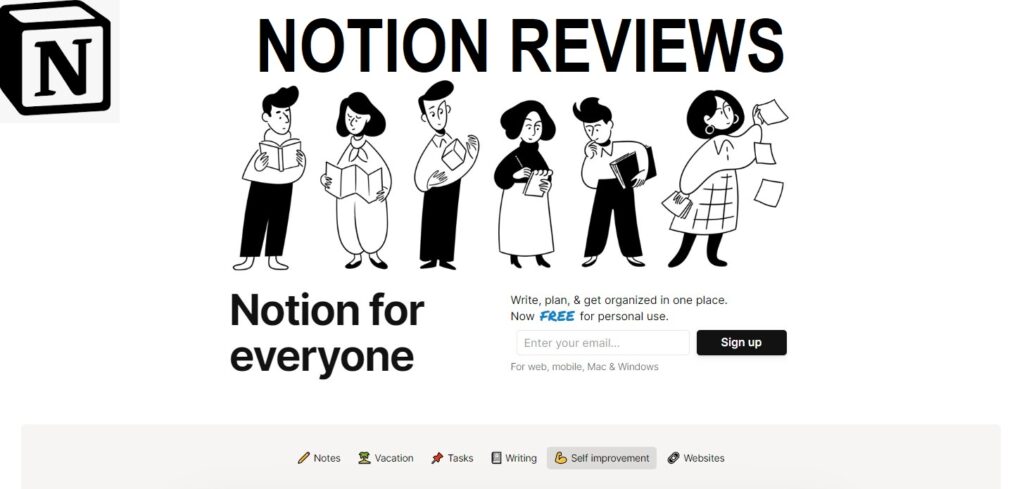Features
The best part about Notion pages is that they can be organized anytime you want. Each block is a Notion object and you can drag and drop them anywhere on the page to change page structure. Notion does not restrict the structure of a page, so you can customize it in any way you want.
When you have lots of information on a single page, it can get overwhelming. But not so with Notion. Collapsing arrows hide tons of information and you need to expand them only when you want to explicitly access the information.
Notion tables are very powerful and very useful for project management. Besides task name and details, you can add columns such as due date, status, priority level and anything else that you want to store for future reference. These columns can be filtered in a variety of ways so that at any given point of time you view only the information that you need; the rest is hidden.
Notion provides multiple views for project management—timeline, board, calendar. Plan your project in board view and then add a timeline view on the page to see how tasks are related to each other.
Notion offers a broad set of features that cater to various productivity needs. Here's a detailed overview of its key features:
Workspace Organization
- Pages and Subpages: Create an organized hierarchy of pages and subpages to manage different aspects of your projects or life.
- Nested Pages: Keep related information together by nesting pages within other pages.
Rich Text Editing
- Formatting: Includes options for bold, italics, headings, bullet points, numbered lists, and more.
- Markdown Support: Use Markdown syntax for quick formatting.
Databases
- Tables: Create databases in table format, with customizable columns and rows.
- Boards: Use kanban-style boards for task management and project tracking.
- Lists: Maintain lists for tasks, ideas, or other items.
- Calendars: Integrate with calendar views to manage deadlines and schedules.
- Galleries: Visualize items with images and cards in a gallery layout.
- Relations and Rollups: Link entries between different databases and summarize information.
Templates
- Built-In Templates: Access a wide range of pre-made templates for various needs, such as meeting notes, project plans, or personal goals.
- Custom Templates: Create and save your own templates to streamline repetitive tasks.
Task Management
- To-Do Lists: Create simple checklists or complex task management systems.
- Kanban Boards: Organize tasks and projects using drag-and-drop functionality.
- Calendar Integration: Sync tasks and deadlines with calendar views.
Collaboration Tools
- Real-Time Editing: Collaborate with others in real-time on shared pages and documents.
- Comments and Mentions: Comment on specific parts of a page and mention team members to get their attention.
- Sharing and Permissions: Share pages with others and control their access levels (view, comment,
Integration and Embedding
- Embedded Content: Embed files, images, videos, and other media directly into your pages.
- Third-Party Integrations: Connect with other tools and services through integrations (e.g., Slack, Google Drive, Trello).
Customization
- Page Templates: Customize individual pages with different layouts and elements.
- Database Views: Switch between different views (table, board, calendar, etc.) to see your data in various formats.
Search and Navigation
- Powerful Search: Quickly find pages, notes, or database entries using the search functionality.
- Keyboard Shortcuts: Navigate and perform actions efficiently using keyboard shortcuts.
Mobile and Desktop Apps
- Cross-Platform: Available on web, desktop (Windows and macOS), and mobile (iOS and Android) platforms, ensuring access from anywhere.
Version History
- Page History: View and revert to previous versions of a page if needed.
Customizable Workspace
- Personalization: Adjust the appearance and layout of your workspace to fit your preferences.
Notion's strength lies in its flexibility, allowing users to tailor the platform to fit a wide range of personal and professional use cases. Whether you're managing a team project, keeping track of personal goals, or creating a knowledge base, Notion provides tools and customization options to meet your needs.
Pricing
Notion offers four pricing tiers for its users:
- Free: This is the forever free plan for individuals.
- Plus: Individuals who want to use Notion beyond the basics can sign up at the cost of $8 per month, billed annually. If you want to bill monthly, that would be $10.
- Business: If you have a small team for which you want one collaborative workspace, you can sign up for Notion Team at the cost of $15 per user per month, billed annually. If you want to bill monthly, it will set you back by $18 per user per month.
- Enterprise: If you want to use Notion for your company, Notion Enterprise is the right plan, but to understand its pricing, you need to contact its sales team.
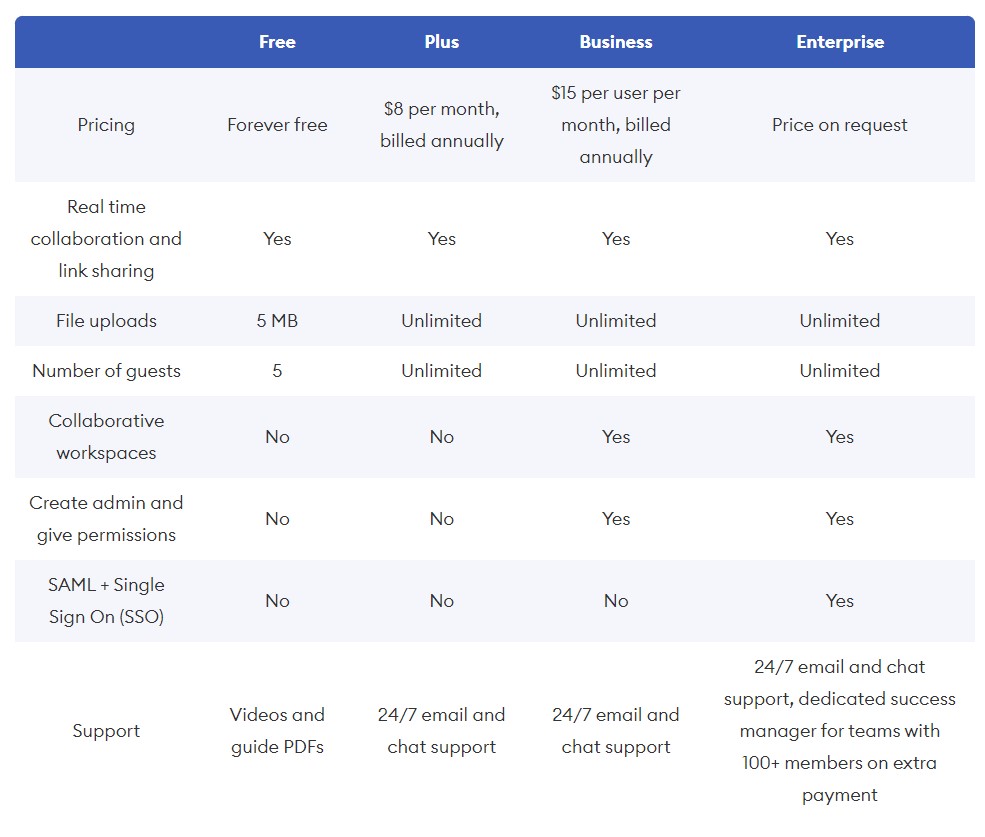
All plans include:
- Unlimited pages and blocks
- Real-time collaboration
- Link sharing with comments and editing
- 50-plus starter templates
- Databases with rich property types
- Capability to build wikis
- Table, list, calendar, Kanban board, gallery and timelines use
- Synced databases with Jira and GitHub
- Access to Notion API
Pricing and features may change, so it’s a good idea to check Notion’s official website or contact their sales team for the most up-to-date information and to determine which plan best suits your needs.
Pros, Cons of Notion
Pros
✔️Highly Customizable: Users can tailor their workspace to fit personal or team needs, with options to create custom templates, layouts, and databases.
✔️Versatile Use Cases: Suitable for various purposes, including note-taking, project management, task tracking, and knowledge management.
✔️Integrated Features: Combines note-taking, task management, databases, and collaboration tools into a single platform, reducing the need for multiple apps.
✔️Advanced Sharing Options: Offers detailed permission controls, making it easy to share pages or databases with others, whether within a team or externally.
✔️Embedding Capabilities: Supports embedding a wide variety of content, including images, videos, files, and other media, enhancing the richness of documents and pages.
✔️Multiple Platforms: Available on web, desktop (Windows and macOS), and mobile (iOS and Android), providing flexibility in how and where you access your data.
✔️Community Contributions: Many users and organizations share their own templates and use cases, which can be adapted for personal needs.
✔️Ease of Use, Organization, Organization Ease, AI Features.
✔️Beautiful interface : Notion's interface is quite simple with black and white tones, but the overall application is very beautiful and brings a comfortable feeling to users.
Cons
❌On your computer: Notion is shut down at the same time as your web browser. So if you shut down your browser, Notion will also shut down.
❌Missing Features, Learning Curve, App Functionality, Limited Functionality, Limited Customization.
❌Cost: Some of the advanced features, such as unlimited file uploads, version history, and team management tools, are only available in the paid plans, which could be a barrier for some users or small teams.
❌Exporting Data: Export options are somewhat limited compared to other tools, which might be a concern for users needing robust data export capabilities.
❌Offline Access: While Notion does offer offline access, some features and data synchronization may be limited when not connected to the internet.
❌Complexity: The flexibility and range of features can make Notion overwhelming for new users, requiring a time investment to learn how to use the platform effectively.
❌Speed: Some users report that Notion can be slow or laggy, especially with large databases or extensive use of embedded content.
Top Alternatives for Notion
Jira, Asana, Bitrix24, Smartsheet, ClickUp, Trello, monday.com, Asana, Microsoft To Do, Wrike….